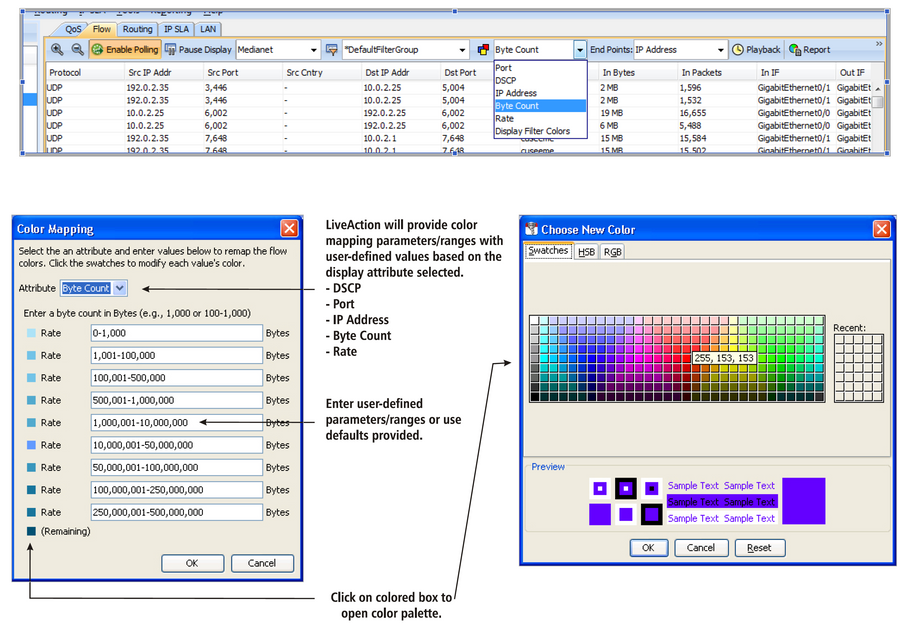Flow Color Mapping
The Flow Color Mapping feature allows the assignment of colors to Flow connectors to easily view traffic characteristics at a glance. The Flow Color Mapping options are:
• DSCP—color flow by DSCP marking
• Port—color flow connector by port and by source/destination/both
• IP Address—color flow connector by IP address (ingress/egress/both)
• Byte Count (default)—color flow connector by byte count
• Rate—color flow connector by rate • Display Filter Colors—color flow connector by the assigned filter
To modify Color Mapping options, click the Color Mapping Configuration icon xxx and select one of the attributes listed in the menu. See the Flow Filters section for information on assigning colors to flow filters.
NOTE: IPv6 is not fully supported